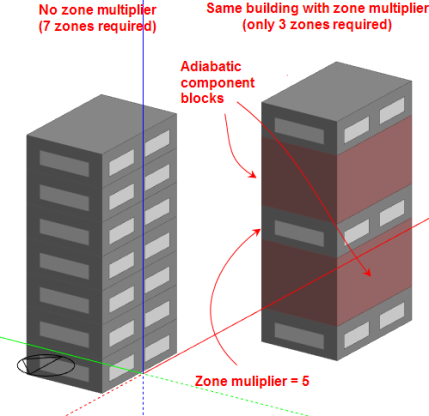
Activity tab in model data under Activity Template header
The Zone multiplier data allows you to reduce the size of your model in cases where there are similar zones by specifying that certain zones are repeated and so only need to be simulated once. A typical use is for multi-storey buildings with identical (or very similar) floors, for example, a hotel where there is a standard room layout on each floor that is repeated many times. The image below is taken from the Zone Multiplier Example.dsb file provided with the software and illustrates how the zone multiplier mechanism works.
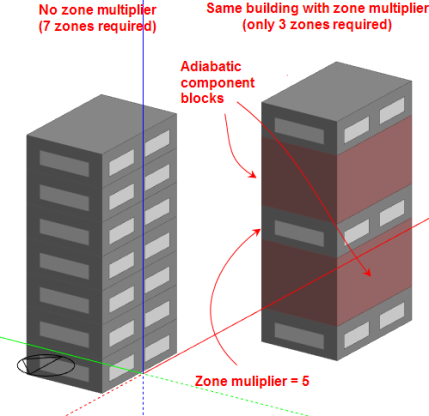
The basic 7 storey building on the left above doesn't use the zone multiplier and, since each storey has one zone, the whole building contains 7 zones. The equivalent building on the right has been simplified by using the zone multiplier. The single mid-storey zone has a zone multiplier of 5 which means that during the simulation the zone is treated as if there were 5 of them. In particular the energy consumption and HVAC airflow rates are multiplied by 5 so the results for the reduced building match approximately with that of the non-reduced model.
The top floor and ground floor zones cannot be combined using the zone multiplier because they have roof and ground adjacencies respectively and so must be retained in the reduced model. However the 5 mid-floor zones all have the same operation and adjacencies and so can be combined.
Note: The Zone multiplier data is only used at zone level to multiply up zones. The settings at building and block level are there only to allow zone defaults to be set for multiplying zones quickly and easily, they do not multiply blocks or buildings.
 See also the Activity data templates and time schedules tutorial
See also the Activity data templates and time schedules tutorial
Note the use of the adiabatic component blocks. These have various functions:
For other ways to simplify models see Simplification on the Advanced tab of the Model options.